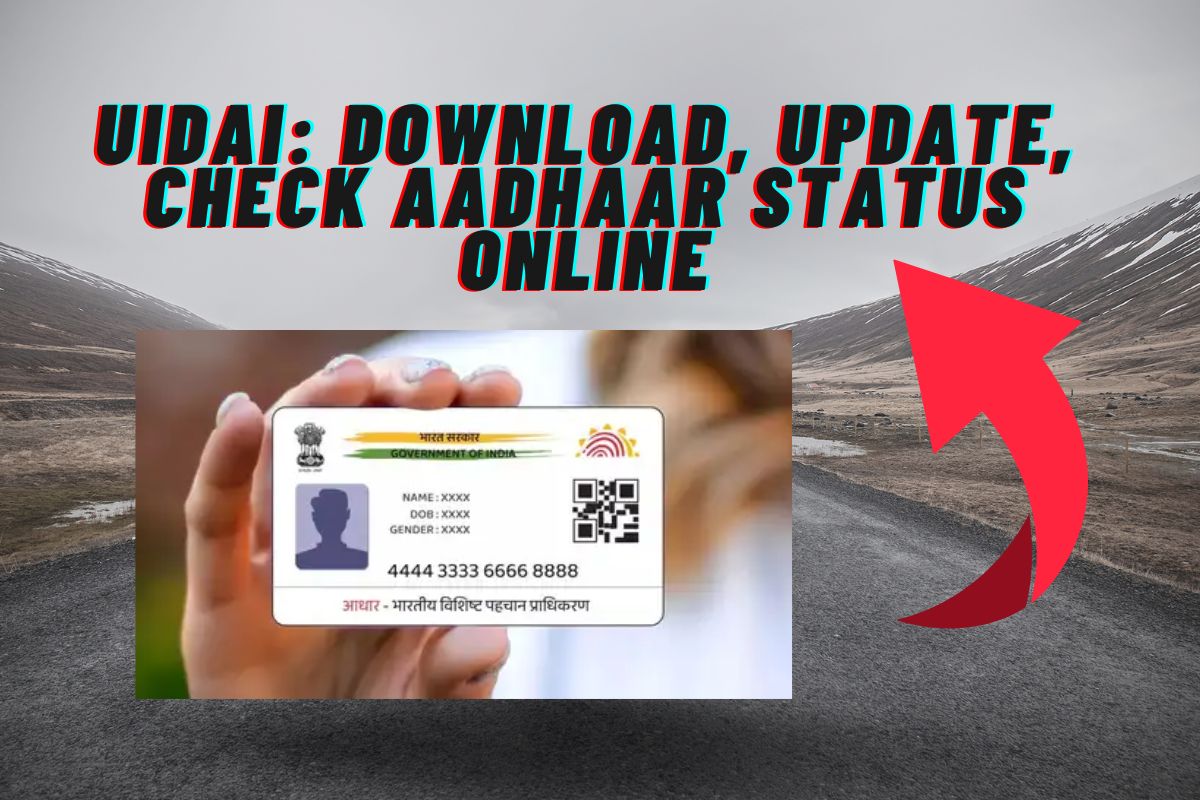The Unique Identification Authority of India (UIDAI) is the agency that manages India’s Aadhaar system. Aadhaar is a 12-digit ID number for Indian residents. It proves their identity and address. It is issued by UIDAI and is a cornerstone of various government and non-government services in India.
This guide will cover everything about UIDAI and Aadhaar. It will include how to download your Aadhaar card, update your details, check your Aadhaar status, and use UIDAI’s other services. This article is designed to provide step-by-step instructions and insights into how you can make the most of UIDAI’s offerings.
What is UIDAI?
The Unique Identification Authority of India (UIDAI) is a government agency. It issues Aadhaar, manages its database, and ensures Aadhaar is used for many services in India. UIDAI was established in 2009. It operates under the Ministry of Electronics and IT.
Core Functions of UIDAI:
-
Aadhaar Enrollment: UIDAI manages registering residents for Aadhaar. This includes collecting biometric and demographic data.
-
Aadhaar Authentication: UIDAI offers services to verify Aadhaar data. They are for those who need Aadhaar-based authentication.
-
Data Security: UIDAI protects Aadhaar data from unauthorized access and misuse.
-
Aadhaar Maintenance: UIDAI must update and maintain Aadhaar records. This includes demographic details like name, address, and biometric data.
How to Download Aadhaar from UIDAI?
One of the key services offered by UIDAI is the ability to download your Aadhaar card (e-Aadhaar) from their official website. This digital version of your Aadhaar card is password-protected and serves the same purpose as the physical card.
Step-by-Step Process to Download Aadhaar:
-
Visit the Official UIDAI Website: Go to the UIDAI My Aadhaar portal. This is the official website where all Aadhaar services are available.
-
Click on ‘Download Aadhaar’: On the homepage, look for the “Download Aadhaar” option. Click on it to proceed to the e-Aadhaar download page.
-
Choose the Aadhaar Number, Enrolment ID, or Virtual ID: You have multiple options to download your Aadhaar:
-
Aadhaar Number: If you already have your 12-digit Aadhaar number.
-
Enrolment ID (EID): If you enrolled for Aadhaar but haven’t yet received the number.
-
Virtual ID (VID): If you’ve generated a Virtual ID linked to your Aadhaar.
-
-
Enter the Required Number: After selecting an option, enter the number (Aadhaar, EID, or VID) and proceed.
-
Solve the CAPTCHA: UIDAI will ask you to complete a CAPTCHA to verify that you are a human user and not a bot.
-
Click on ‘Send OTP’: After solving the CAPTCHA, click the “Send OTP” button. An OTP (One-Time Password) will be sent to the mobile number registered with your Aadhaar.
-
Enter the OTP: Once you receive the OTP on your mobile, enter it in the given field.
-
Click on ‘Verify & Download’: After entering the OTP, click the “Verify & Download” button to download your e-Aadhaar card.
e-Aadhaar Password:
The e-Aadhaar card is a password-protected PDF. The password is a combination of:
-
The first four letters of your name (in capital letters).
-
Your year of birth (YYYY).
For example, if your name is Suresh Kumar and your year of birth is 1990, the password will be: SURE1990.
Once the file is downloaded, you can open the PDF using the password.
Services Offered by UIDAI
UIDAI offers many Aadhaar-related services. These include: downloading your Aadhaar card . updating your details, and checking your Aadhaar status. These services can be accessed online through the UIDAI portal.
Services That Require Mobile Number Registration:
Certain services offered by UIDAI require you to have a registered mobile number linked to your Aadhaar. These services include:
-
Document Update: Update the documents linked to your Aadhaar, such as your address, name, or date of birth.
-
Download Aadhaar: As we discussed above, you can download your Aadhaar card online.
-
Retrieve Aadhaar or EID Number: If you’ve lost your Aadhaar or Enrolment ID (EID), you can retrieve it online by providing your personal details.
-
Verify Email / Mobile Number: Verify and update the email or mobile number linked to your Aadhaar.
-
VID Generator: Generate a Virtual ID, which is a temporary replacement for your Aadhaar number for security purposes.
-
Lock / Unlock Aadhaar: Lock or unlock your Aadhaar number to prevent unauthorized access or misuse.
-
Bank Seeding Status: Check whether your Aadhaar has been successfully linked with your bank account.
Services That Do Not Require Mobile Number Registration:
You can access these services even if your mobile number is not registered with Aadhaar:
-
Order Aadhaar PVC Card: Order a more durable and portable PVC version of your Aadhaar card.
-
Check Aadhaar PVC Card Order Status: Track the status of your Aadhaar PVC card order.
-
Check Enrollment & Update Status: Check the status of your Aadhaar enrollment or any updates you’ve made.
-
Find the nearest Aadhaar enrollment center to update or complete your Aadhaar details.
-
Book an Appointment: Schedule an appointment for Aadhaar-related services.
-
Check Aadhaar Validity: Verify if your Aadhaar number is valid or if there are any issues with it.
-
Grievance and Feedback: Raise any complaints or feedback regarding Aadhaar services.
How to Check the Aadhaar Enrollment and Update Status?
If you recently enrolled for Aadhaar or updated it, check the status using the UIDAI portal.
Step-by-Step Process:
-
Visit the UIDAI My Aadhaar Portal: Go to the My Aadhaar page.
-
Click on ‘Check Enrolment & Update Status’: This option is available under the services section.
-
Enter the Required Information: You will need to enter one of the following:
-
Enrolment ID: Provided to you during your Aadhaar enrollment.
-
SRN (Service Request Number): For checking the status of your update request.
-
URN (Update Request Number): For checking the status of your Aadhaar update.
-
-
Select the Date and Time of Enrollment or Update: Select the date and time from the details you received during enrollment or update.
-
Solve the CAPTCHA: Complete the CAPTCHA to verify that you are a human user.
-
Click ‘Submit’: After submitting the information, your enrollment or update status will be displayed on the screen.
How to Update Your Aadhaar?
If you need to update your Aadhaar details, such as your address, name, or date of birth, you can do so through the UIDAI portal.
Step-by-Step Process:
-
Visit the UIDAI Website: Go to https://myaadhaar.uidai.gov.in.
-
Click on ‘Update Aadhaar Details’: This option allows you to update various details linked to your Aadhaar.
-
Enter Aadhaar Number: Provide your 12-digit Aadhaar number.
-
OTP Verification: You will receive an OTP on your registered mobile number. Enter it to verify your identity.
-
Choose the Information to Update: Select the details you wish to update, such as your name, address, date of birth, or gender.
-
Submit Supporting Documents: Upload scanned copies of documents that validate your updated information.
-
You will get a receipt with a reference number after submitting your request.
Why is Aadhaar Important?
Aadhaar serves as the backbone of several government services and welfare schemes in India. Here are a few key reasons why Aadhaar is vital:
-
Government Benefits: Aadhaar is used to distribute benefits under schemes like LPG subsidies, PMGKY, and PDS.
-
Banking and Financial Services: Aadhaar links to bank accounts. It allows seamless transactions and direct benefit transfers.
-
Social Security: Aadhaar is needed to apply for social security programs, like the PMJDY and MGNREGA.
-
Aadhaar simplifies KYC for bank accounts, loans, and other services.
Common Issues and Troubleshooting
While using UIDAI services, you might encounter some common issues. Here’s how to address them:
-
Aadhaar Not Found: Ensure that you entered the correct Aadhaar number or EID/VID. If the problem persists, visit the nearest Aadhaar enrollment center.
-
OTP Not Received: Check if your mobile number is registered with Aadhaar and ensure that your phone has network coverage.
-
Download Problems: If you cannot download your Aadhaar card, check your details. Then, try the correct password for the PDF.
Conclusion
UIDAI and the Aadhaar system provide many services. They ensure easy access for Indian residents to their identity and address proof, and to various government services. You can use the UIDAI portal to download your Aadhaar card, update your details, or check your Aadhaar status. It’s a reliable and convenient platform. By following the above steps, you can make the most of Aadhaar services and keep your information up to date for a smooth experience.