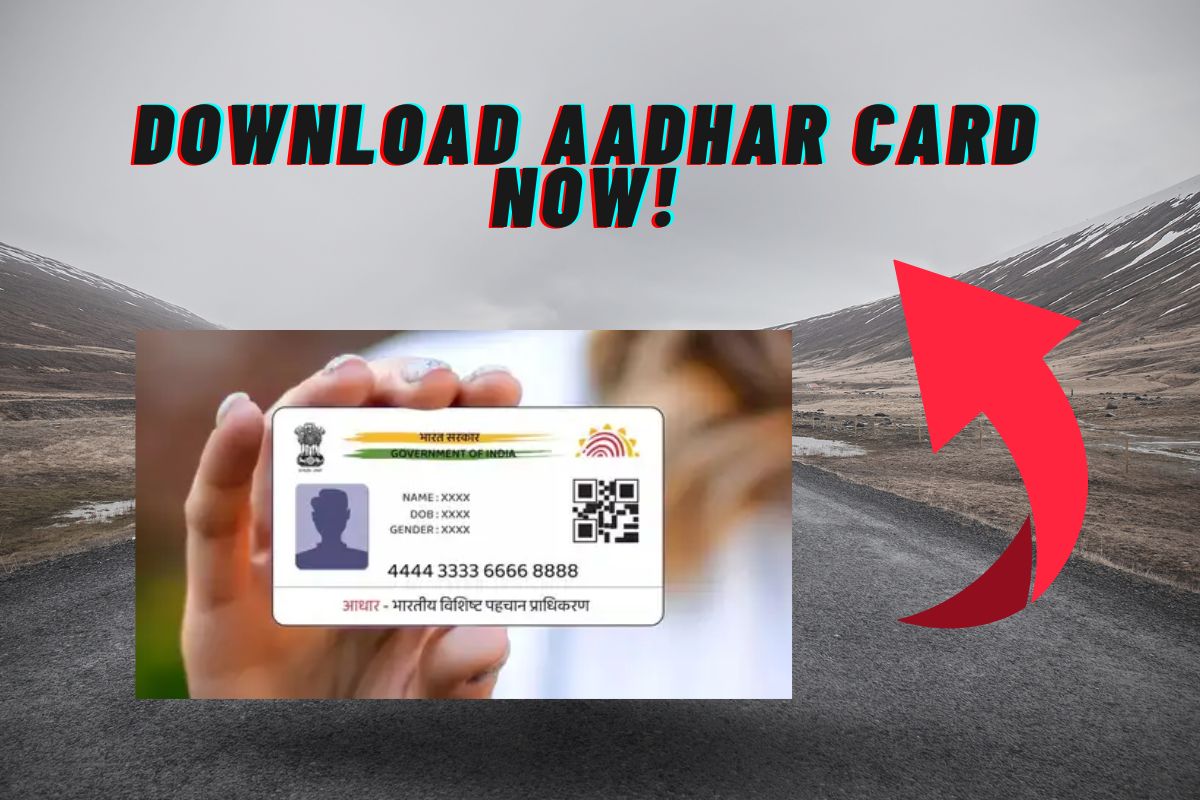In today’s digital world, a secure, easily accessible ID is crucial. Aadhaar is a 12-digit ID issued by the UIDAI. It links to various government services and schemes. Aadhaar cards were once issued only in physical form. But, with the rise of digital services, you can now download your Aadhaar card as e-Aadhaar.
e-Aadhaar is a password-protected digital version of your Aadhaar card, and it serves the same purpose as the physical one. It is a valid document. It is accepted for many purposes, including KYC (Know Your Customer) and some government welfare programs.
This article will guide you on how to download e-Aadhaar. It will also cover the benefits of using the digital version of your Aadhaar card.
What is e-Aadhaar?
e-Aadhaar is a secure, password-protected electronic copy of your Aadhaar card. This digital version of your Aadhaar card is an official document and is considered just as valid as the physical Aadhaar card. It is digitally signed by UIDAI (Unique Identification Authority of India). It is now legally valid for all purposes. This includes opening bank accounts and applying for government schemes.
The primary benefit of e-Aadhaar is that you can access and download your Aadhaar card anytime, anywhere, as long as you have internet access. This can save time, money, and effort, especially for those who may have lost their physical Aadhaar card or need it urgently.
Key Features of e-Aadhaar:
-
Legally Valid: e-Aadhaar is a valid legal document, just like the physical Aadhaar card, for all official purposes.
-
Digitally Signed: The document is digitally signed by UIDAI to ensure authenticity.
-
Password Protected: The e-Aadhaar is encrypted and password protected. This protects your privacy and security.
-
Easy Access: You can download your e-Aadhaar anytime and from anywhere with an internet connection.
-
Free of Cost: Downloading your e-Aadhaar is completely free of charge.
-
Secure and Convenient: e-Aadhaar can be stored digitally, reducing the risk of loss or theft.
Why Should You Download e-Aadhaar?
Downloading e-Aadhaar has benefits. It is useful for those needing quick access to their Aadhaar details. Below are the main reasons why you should consider downloading the e-Aadhaar card:
-
Instant Access: Download your e-Aadhaar card anytime you need it, without having to wait for a physical card.
-
Safe and Secure: It is password-protected and encrypted, ensuring your Aadhaar details are safe.
-
No Card Needed: The e-Aadhaar can be used for all legal and government purposes, including KYC for bank accounts and other services.
-
Lost or Misplaced Aadhaar Card: If you’ve lost your physical Aadhaar card, downloading e-Aadhaar is a great solution.
-
Convenient for Online Use: You can easily share your e-Aadhaar for online verification.
Step-by-Step Process to Download e-Aadhaar
Downloading e-Aadhaar is simple and can be done in a few easy steps. Follow these steps to access your Aadhaar card in digital form:
Step 1: Visit the Official UIDAI Portal
To begin, you need to visit the official UIDAI website for e-Aadhaar download. Here’s the link: https://myaadhaar.uidai.gov.in.
Once on the homepage, look for the “Download Aadhaar” option under the available services.
Step 2: Choose Your e-Aadhaar Download Option
There are several ways to download your Aadhaar card, depending on the type of identification number you have. You can choose from the following options:
-
Aadhaar Number: If you know your 12-digit Aadhaar number.
-
Enrolment ID: If you enrolled for Aadhaar but haven’t received your Aadhaar number yet.
-
Virtual ID: If you have generated a Virtual ID (VID) linked to your Aadhaar.
Select the preferred option and enter the number (Aadhaar Number, Enrolment ID, or Virtual ID).
Step 3: Enter Security Code (Captcha)
After entering your number, you’ll be asked to enter a security code (Captcha) to verify that you are not a robot. This is a standard practice to prevent spam and unauthorized access.
Step 4: OTP Verification
An OTP (One-Time Password) will be sent to the mobile number registered with your Aadhaar. Enter the OTP in the provided field.
Step 5: Mask Aadhaar Number (Optional)
You have the option to mask your Aadhaar number. This feature ensures that only the last four digits of your Aadhaar number are visible, enhancing your privacy.
Step 6: Download e-Aadhaar
After successful OTP verification, you will be able to download your e-Aadhaar card. The file will be in PDF format, and it will be encrypted with a password for security reasons.
The password to open the PDF file is a combination of:
-
The first four letters of your name in CAPITAL letters.
-
Your year of birth (YYYY).
For example:
-
Name: SURESH KUMAR
-
Year of Birth: 1990
-
Password: SURE1990
Step 7: Open Your e-Aadhaar
Once the e-Aadhaar PDF file is downloaded, use the provided password to open it. You can now print your e-Aadhaar card or use it digitally for various purposes.
Important Points to Remember
-
Linked Mobile Number: To download e-Aadhaar, your mobile number must be linked to your Aadhaar card. If your number is not linked, you can update it at the nearest Aadhaar center.
-
Correct Details: Ensure that you enter the correct details while downloading e-Aadhaar. Incorrect information may result in failed attempts.
-
Password Protection: Keep the password for your e-Aadhaar secure. Do not share it with anyone to prevent unauthorized access.
-
PDF Size: The PDF file of your e-Aadhaar is typically small in size, but ensure your device has sufficient storage space.
-
e-Aadhaar is valid where the physical Aadhaar is accepted. This includes government schemes and KYC processes.
Common Issues and Troubleshooting
While downloading e-Aadhaar is a straightforward process, you might encounter some common issues. Here are a few solutions to help you resolve them:
Issue 1: OTP Not Received
-
Solution: Make sure your mobile number is registered with your Aadhaar. If not, visit an Aadhaar enrollment center to update your number.
Issue 2: Incorrect Password
-
Solution: Double-check the password format. Ensure you are using the first four letters of your name in capital letters and the year of birth (YYYY).
Issue 3: CAPTCHA Not Working
-
Solution: Refresh the CAPTCHA code if it’s not loading or is hard to read. Ensure your internet connection is stable.
Issue 4: Invalid Aadhaar Number
-
Solution: Verify that the Aadhaar number you entered is correct. If you’re using Enrolment ID or Virtual ID, ensure that the information is accurate.
FAQs about e-Aadhaar
1. Is e-Aadhaar legally valid?
Yes, e-Aadhaar is legally valid for all official purposes, just like the physical Aadhaar card.
2. Can I use e-Aadhaar for KYC?
Yes, you can use your e-Aadhaar for KYC verification with banks, telecom services, and government schemes.
3. What if I forget the password for my e-Aadhaar?
Unfortunately, if you forget the password, you will need to re-download your e-Aadhaar card using the original process.
4. Can I print my e-Aadhaar?
Yes, you can print your e-Aadhaar after downloading it.
Conclusion
Downloading e-Aadhaar is a quick, secure, and convenient process. It allows you to access your Aadhaar card digitally, making it easy to use for a variety of government services and official processes. By following the steps outlined in this guide, you can download your Aadhaar card without any hassle.
Remember to keep your e-Aadhaar secure and use it responsibly. It is a valuable tool. It can simplify many processes. It can help you access various government services and welfare schemes.